Zip and Send Email Attachments
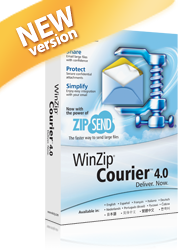
WinZip Courier 4.0
Deliver. Now.
Zip, encrypt, and safely deliver large files without skipping a beat! Simply write an email, attach as many files as you need, and click Send—Courier will take care of the rest.
$24.95
| Buy Now | Download Trial |

Get Attractive Multi-User Pricing
Courier 4 is perfectly designed for multi-user implementations-not only is it attractively priced and easy to install on any scale, but it's designed to be well-behaved and easily configurable across networks.
For 2-999 users
Purchase a WinZip license for a little as $5.95 per PC via our secure online shop!
or
For 1000+ users
Contact us directly. We'll be happy to help you find the best solution.
Contact SalesCourier Enterprise Support
Courier is the ideal solution for your multi-user environment!
- Reduce email transmission times, bandwidth consumption, and storage space requirements
- Perform fast and efficient network-based installations with MSI
- Automatically enforce your organization's password policy
- Control the compression and encryption methods used by your employees
- Comply with security and privacy requirements with one simple, cost-effective solution
Seamless Microsoft integration
Zip and email documents, spreadsheets, and presentations without having to close your work or open any additional programs. Courier integrates with Word, Excel, and PowerPoint so that you can compress, encrypt, and email open documents directly from within their associated applications.
Automatic file compression
Automatically zip outgoing email attachments using WinZip’s world-leading file compression technology. Now you can send thousands of files in smaller, organized packages that transfer faster and cause fewer server issues.
Freedom from file size limits
ZipSend and Courier work together behind the scenes to ensure that even oversized file attachments that exceed email size thresholds are still delivered safely. Send up to 2GB of files without the hassles associated with oversized email attachments!
Completely secure file delivery
Password-protect your email attachments with 128-bit of 256-bit AES encryption! Courier offers manual and automatic options that allow you to control the encryption process. Courier also employs temporary file wiping/shredding to ensure the security of attachments shared over email.
One-step image resizing
Resize, zip, and email hundreds of image attachments in one simple step! This ensures that your photos and graphics are delivered faster and in a more convenient viewing size.
Easy attachment browsing
Browse the contents of incoming zipped attachments without having to extract files. In the Microsoft Office preview pane, simply click on the Zip file’s icon to expand a list of its contents. You can also open/edit individual files directly from this list.


